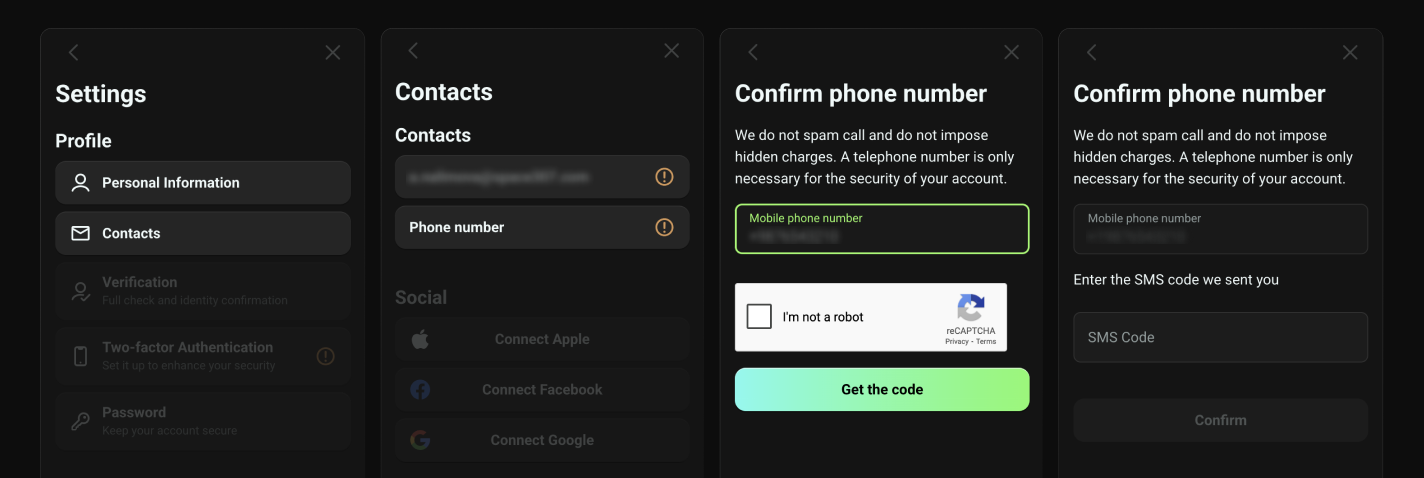Email and Phone Number Confirmation
We recommend that you confirm your email and phone number. It will enhance the security level of your account.
To do it, go to the Profile settings. Make sure the email specified in the Email field is the one linked to your account. If there is a mistake in it, contact the support team and change the email. If the data is correct, click on this field and select “Continue”.
You will receive a confirmation code at the email address you have specified. Enter it.
To confirm your mobile phone, enter it in your Profile settings. After this, you will receive a confirmation code via an SMS text message, which you will need to enter in your profile.